Categories in Humanagement are great for classifying articles and organizing information in a systematic manner. They provide a clear structure that allows users to easily navigate through the content and find relevant articles based on their specific interests or needs. Additionally, categories help in improving searchability, as they enable users to filter articles based on specific topics or themes, ensuring that they can quickly access the information they are looking for.
How to create categories for Articles
The following steps will help you seamlessly create a category:
- Step 1
Log into you Humanagement account
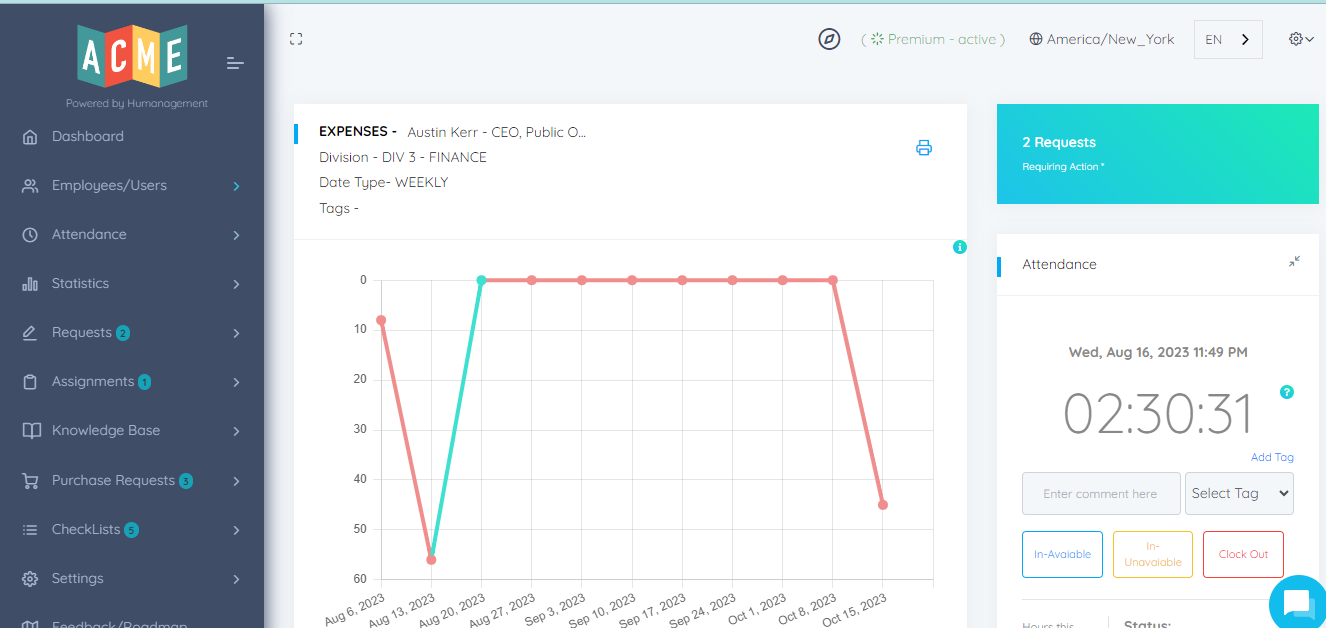
Step 2
Using the navigation pane on your left, scroll down to knowledge Base
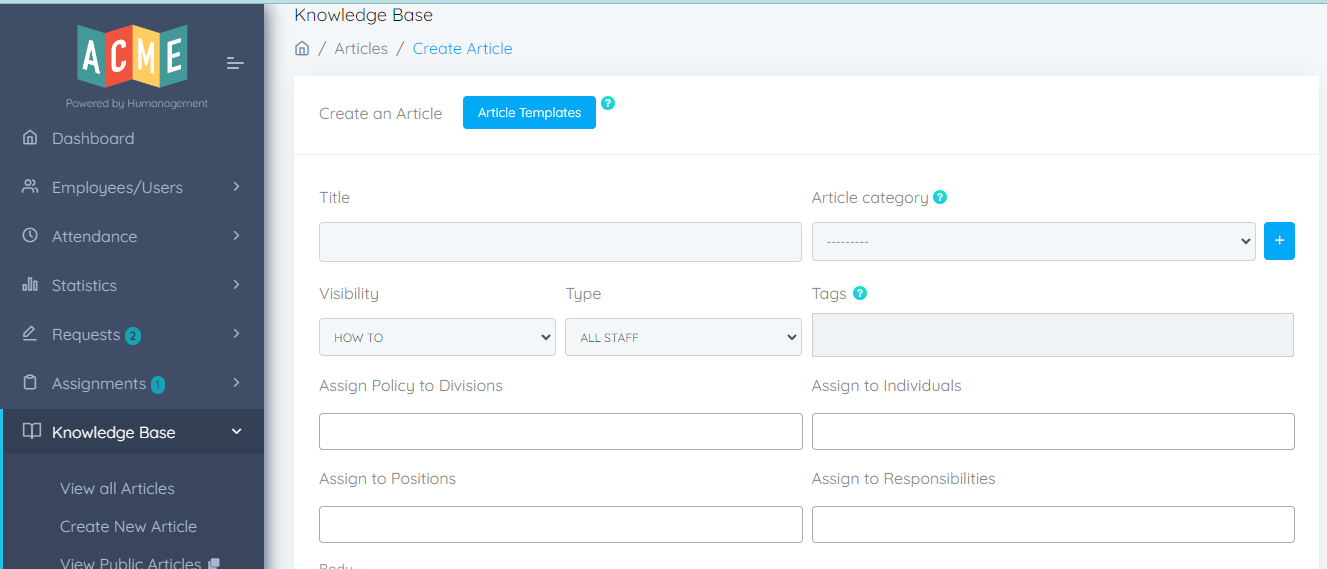
Step 3
Click on Create new article.
Step 4
To create a category for your article, Click on the Plus (+) sign just beside the category.
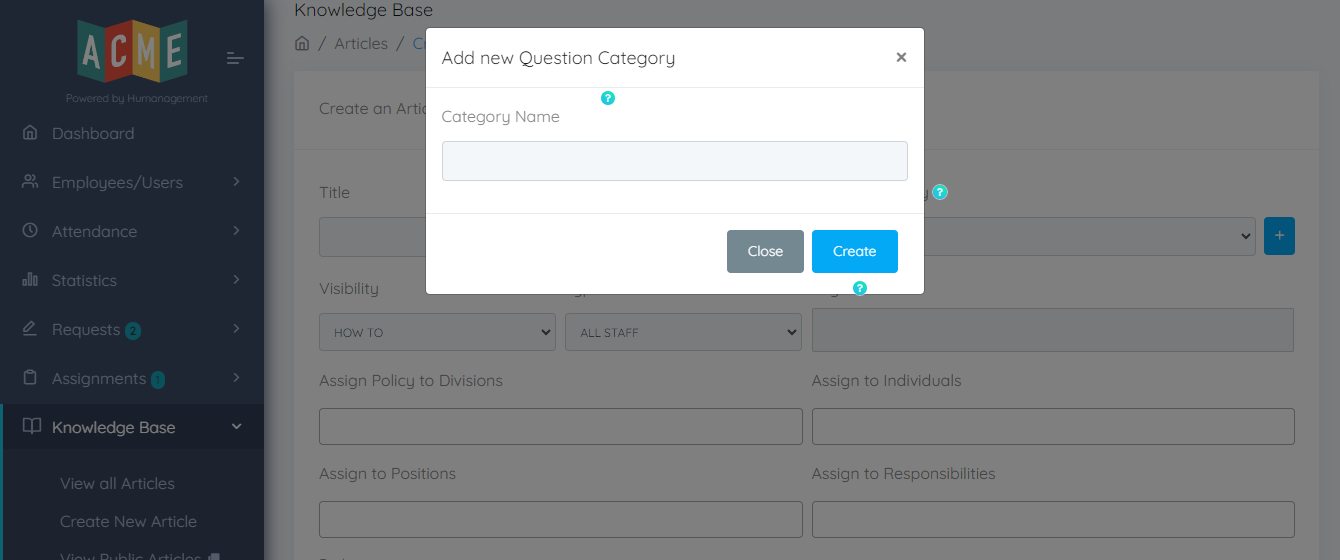
Step 5
Name your category, and then click create to save changes.
Please Note: You can create as many categories as possible.


