You can now customize your Humanagement account by adding your company logo. This was one of the most requested features by our users, and we are so excited to finally add it to our list of unique features.
In this article, I'll take you through the step-by-step process of adding your company logo to your Humanagement account.
HOW TO ADD YOUR COMPANY LOGO
To carry out this action, you need to log in to your Humanagement account. Once logged in, on the Menus tab, click on "Settings" then "Company Profile."
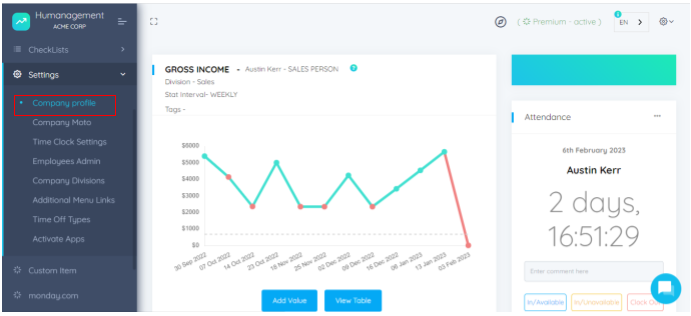
This will reveal your company' s private information. Click on the "Edit" button.
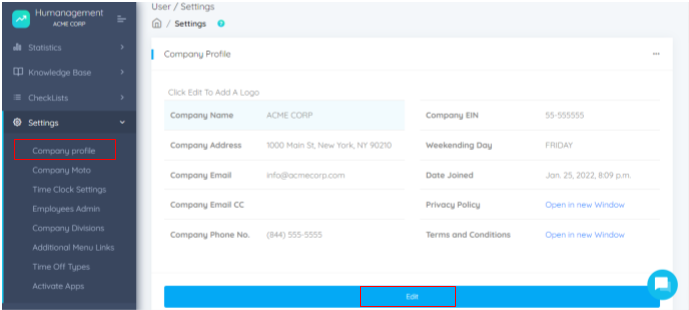
This will enable you to add your company logo. You can also modify or add any other company details here.
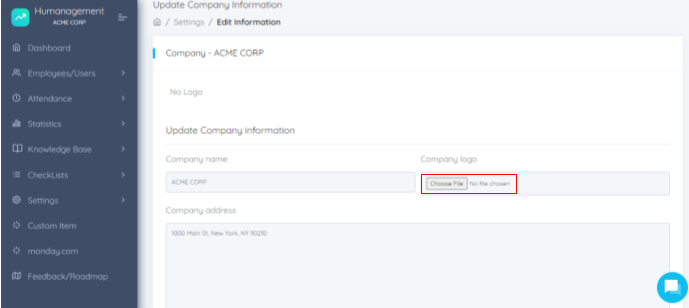
To add your company's logo, click on "Choose File." This will allow you to add either a PNG or JPEG file from your computer. Click "Update" when done.
We'd love for you to try out this brand new feature. Bring your personal brand to Humanagement; you're welcome.
If you need assistance navigating the Humanagement software, please contact us via the IN-APP Chat. We are always available to respond.
Alternatively, you can send us an email at Info@humanagement.io


