A Quick Start Guide
Humanagement is a Simple All-in-one Human Resource Software developed to help manage both businesses and employees.
Scenario
Mr. John, is the managing Director of a Acme Corp a B2B consulting Firm. He just signup on Humanagement to easily manage his employees.
In this guide, We'll explain how to easily get started on Humanagement using the various features and Tabs.
DASHBOARD
Once logged in, Mr. John is immediately directed to the Dashboard which displays an over view of the company's employees current status. it shows an over view of the stats when added including Clock ins, To-dos and events. This becomes active once you begin adding employees details and assign tasks.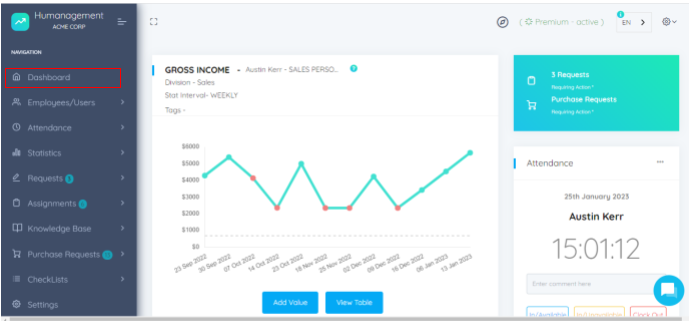
EMPLOYEE/USERS
In the employees TAB, Click on "Create new employee" to add a new employee. You can also add all your employees in a single action using the "Bulk Add" employee feature. use this Tab to also modify employees details, archive or delete an employee in the event of a terminated contract.
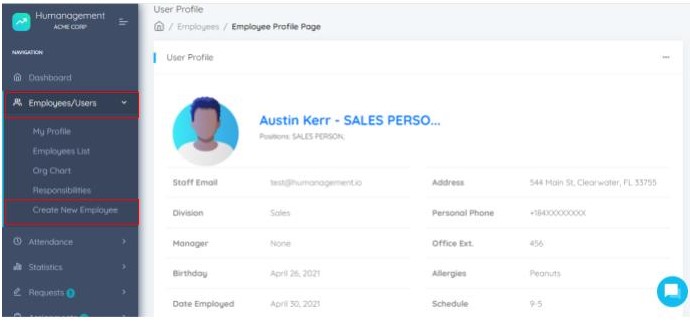
STATISTICS
The Statistics Tab is used to get direct insight on employees and overall business performance. If you already have analytic data on your employees either by excel or any other tool, you can quickly integrate those data into Humanagement using the Stat Integration Tab. Humanagement uses Zapier to connect with other apps.
If you are new to stats, quickly create a new stat using the "create stats" button. The type of stat you can create is limitless from tracking the amount of leads on a daily/weekly/monthly basis to the number of emails sent out.
Make sure to record and modify to meet your specific business needs.
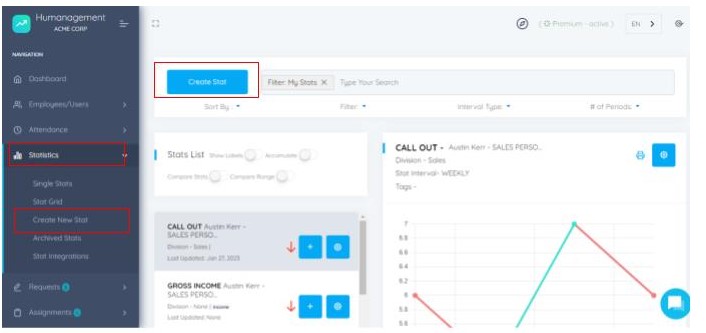
KNOWLEDGE BASE
The knowledge Base tab is where all your company policies, Articles and course are created and stored.
The Knowledge Base can be used to create Company wide Internal memos or a circular for a particular department. To create an article, click on the create Article button to begin the process. Add the title of the article > Visibility> Choose the article category> Type> then assign to the various individuals or department. Use the rich text editor to write about the article or use the upload button to import your files in various formats ( PDF, Docx, xlsx etc.).
feel the need to explain more? Record a video directly from your webcam, or screen record or upload a video directly into your article. The best part of the knowledge base is the challenge for acknowledgement allowing employees to ask questions about the article and acknowledging the article using their signatures.
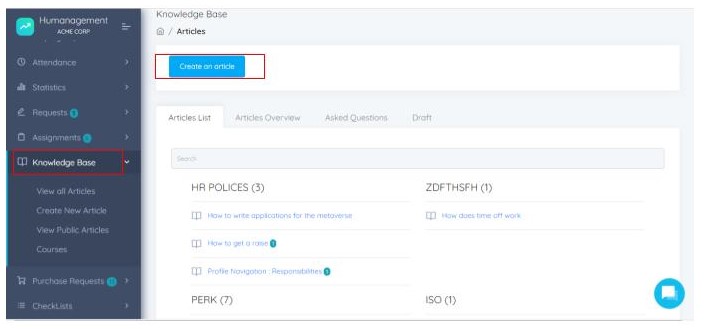
SETTINGS
The Setting Tab is where you can add all the important details about your organization like the company name, address and official email, phone number, and EIN.
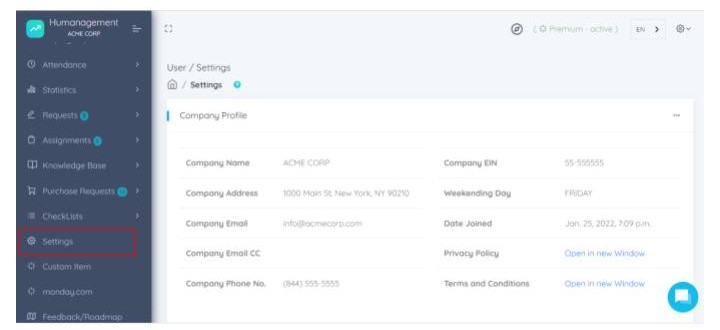
This is a guide through the important Tabs to get you started on Humanagement.
Read more on how to fully navigate through the Humanagement software..
If you need any help on setting up your account, kindly reach out us. we will be more than happy to help you get started in your Humanagement adventure.


