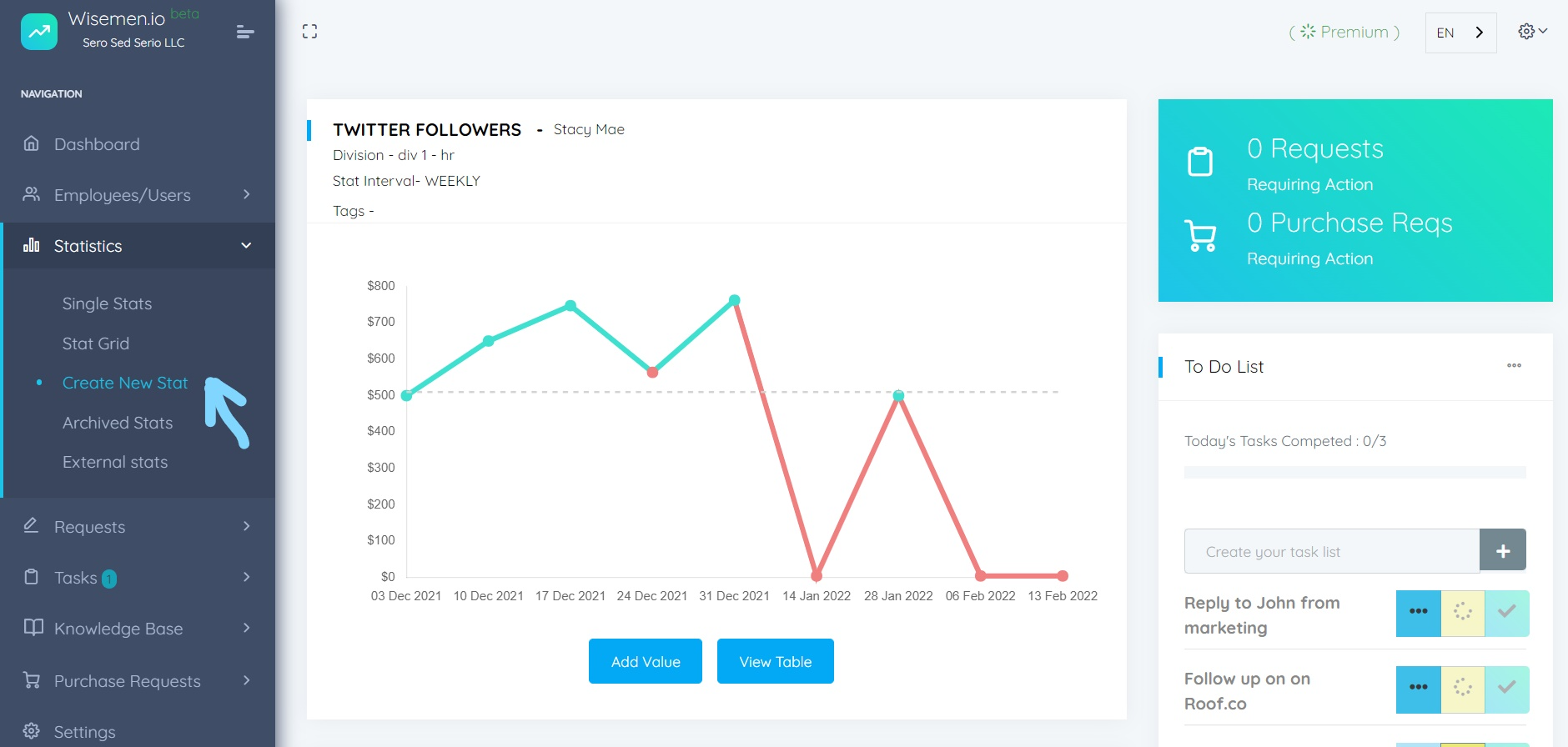To add a new stat, you need to follow these steps:
- STEP ONE
Log in to Humanagement.io using your work email and work password here.
- STEP TWO
From the Navigation on the right side, click on "Statistics"
- STEP THREE
Now click "Create New Stat" from the dropdown
- STEP FOUR
Fill in the necessary information about your stat and click "Create" to save