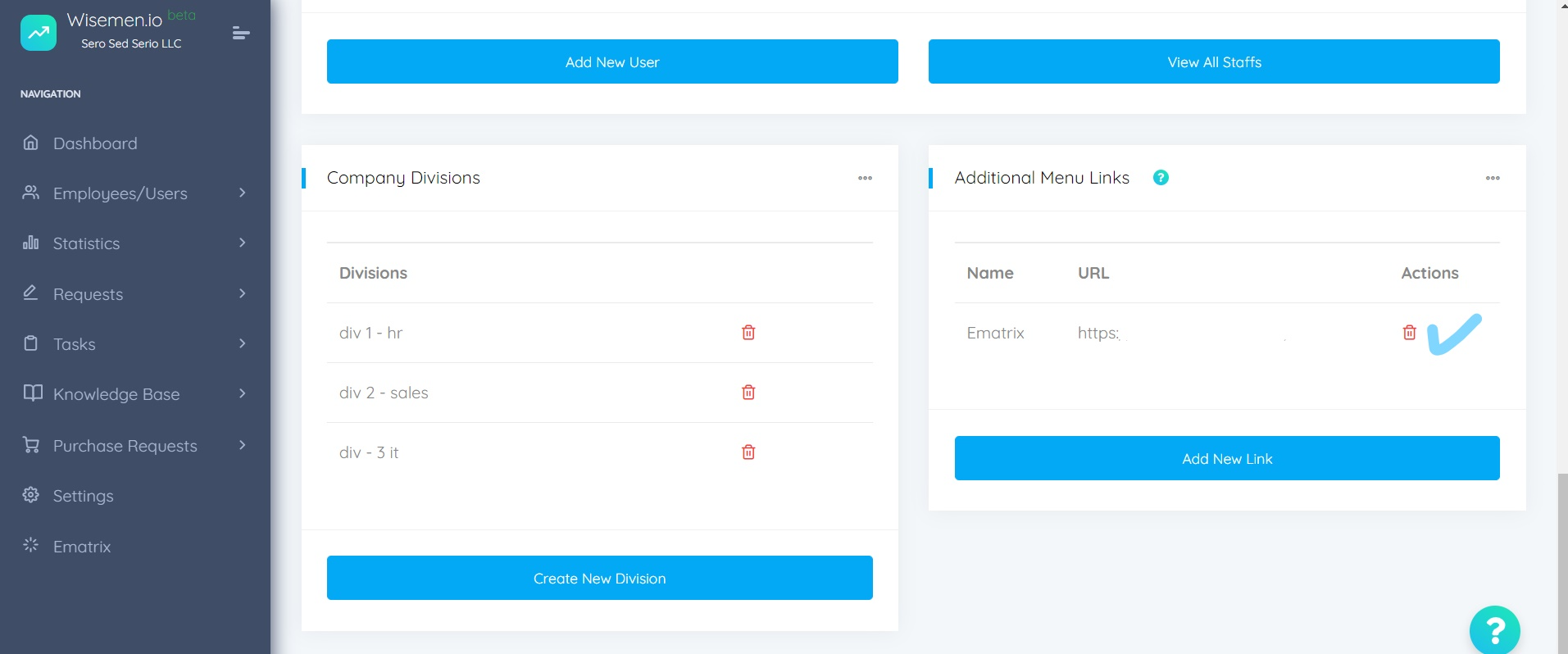You can add your website or the link of some websites you often visit, to your humanagement.io account, follow these simple steps to do so:
STEP 1
Log in to humanagement.io using your work email and work password here.
STEP 2
From the Navigation on the right side, click on "Settings"
STEP 3
Scroll down to the "Additional Menu Links" section, click on the "Add New Link" option
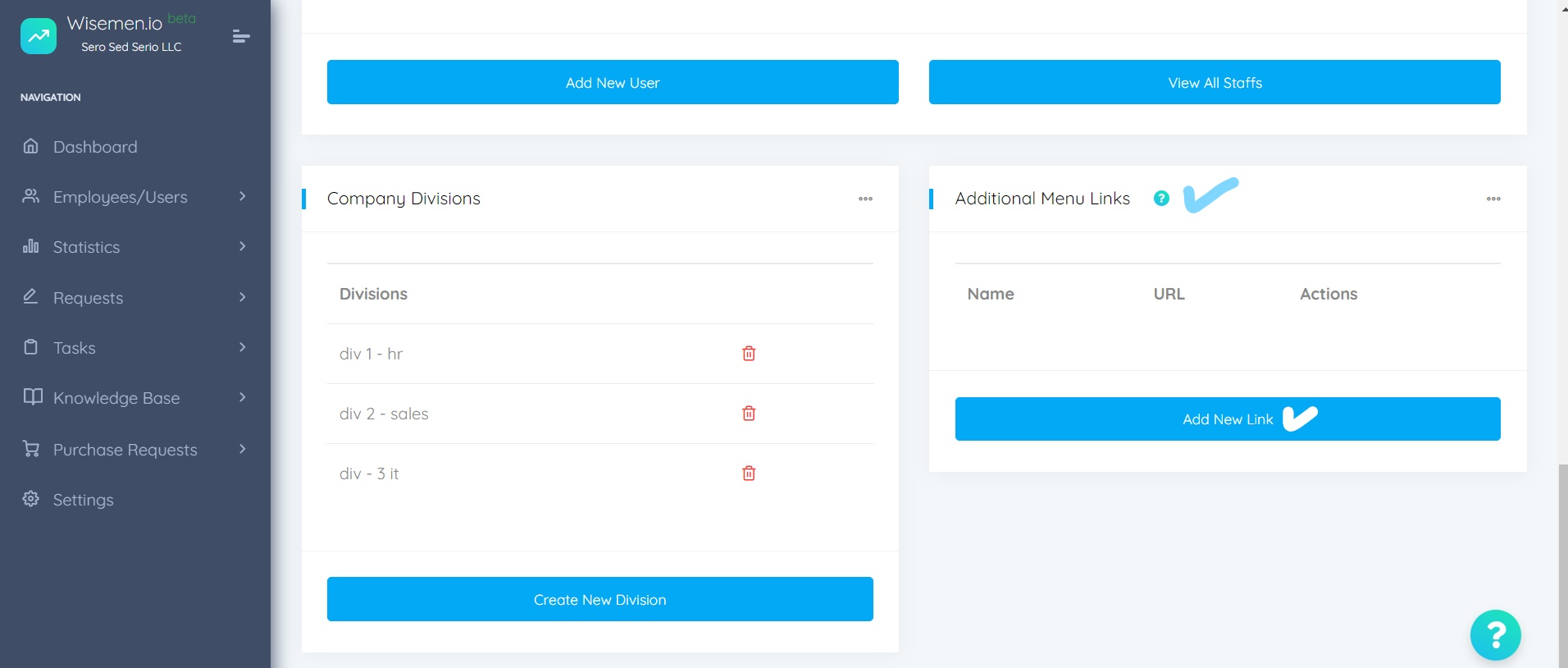
STEP 4
Fill in the necessary information required in the pop up form and click "Submit"
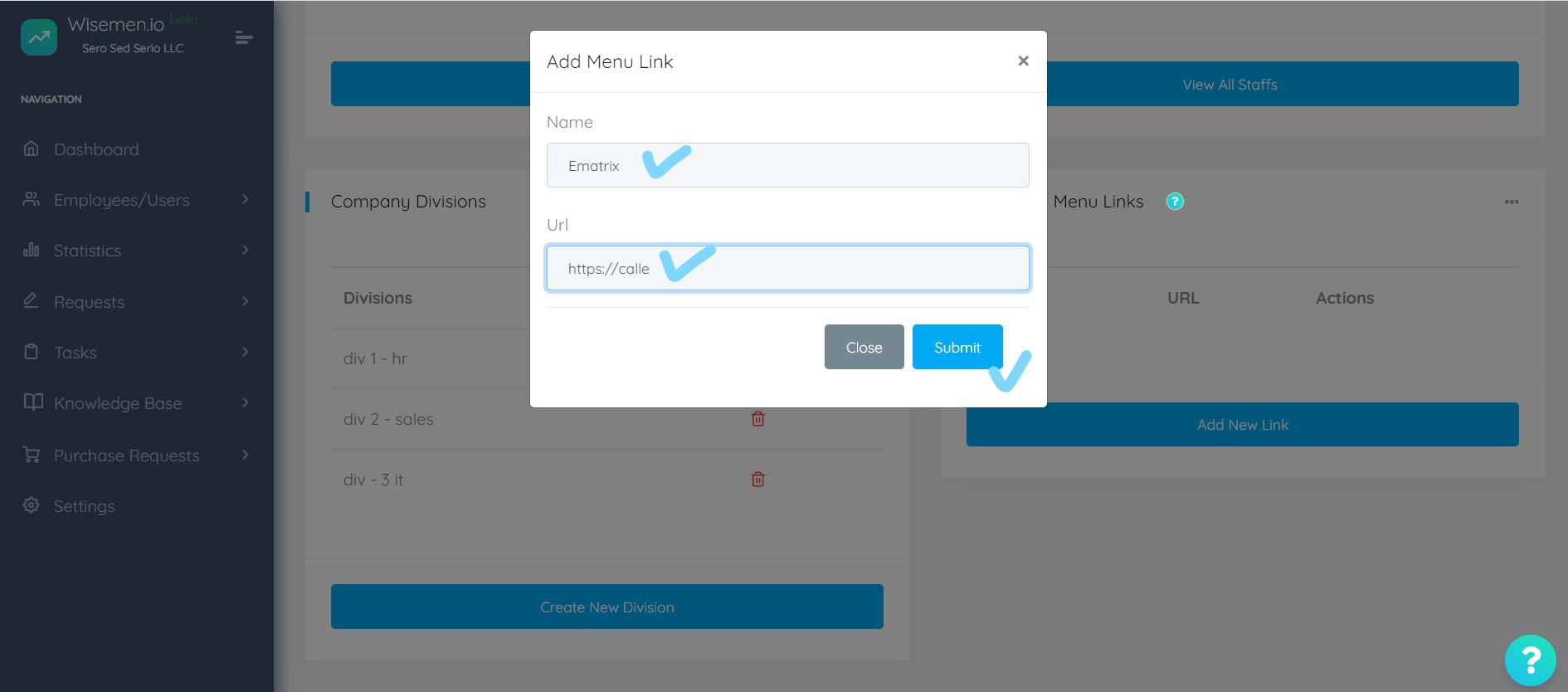
STEP 5
The name you choose for the link will appear at the Navigation bar, click on it to go directly to the website from your Wisemen.io account
To delete a link you no longer need from your humanagement.io account, you need to:
Go to "Setting" from the Navigation bar
- Scroll down to the "Additional Menu Links" section, you will see the list of all the links you add
- For each link there is a delete icon in the action column, click on it to delete the link