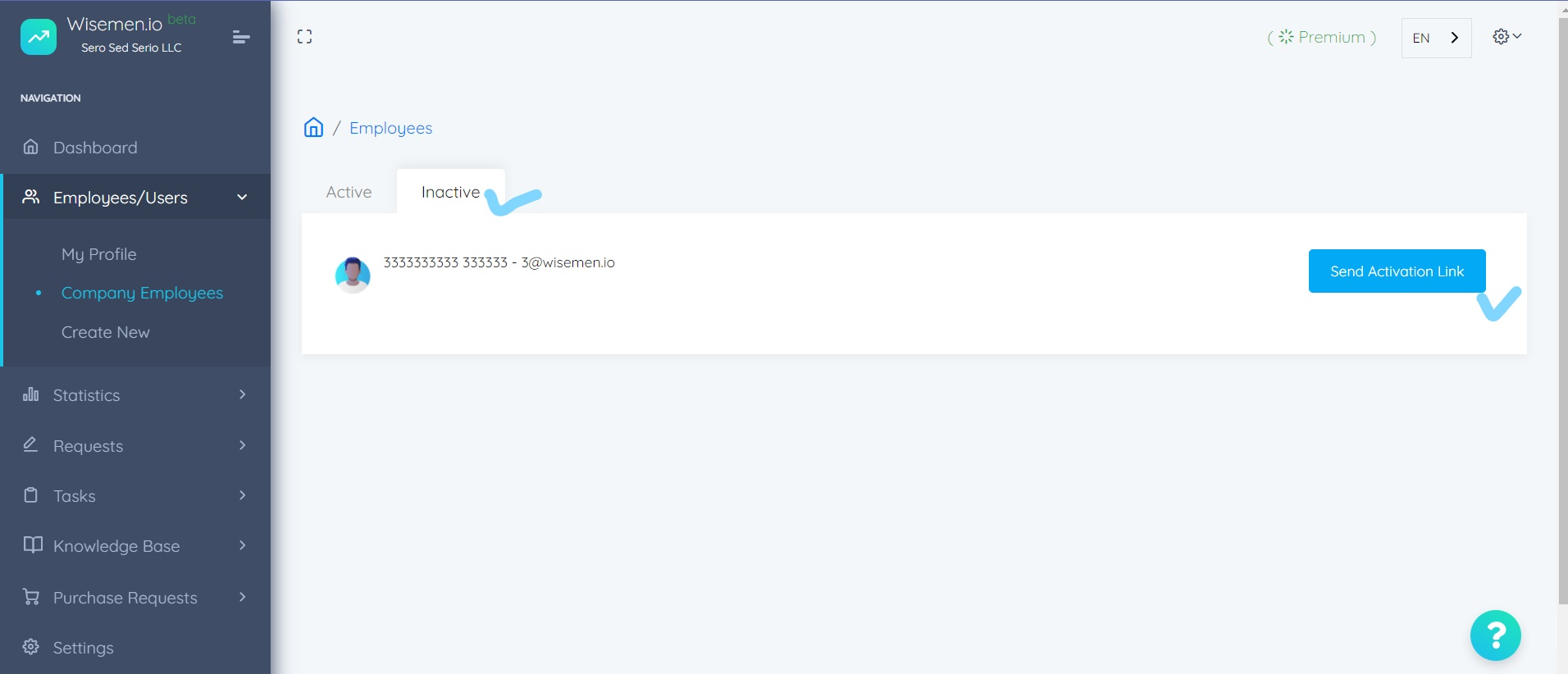To activate an Employee/user, follow these simple steps:
There are two ways to activate an employee's account on Humanagement.io
You can activate the employee yourself as the employer or send an activation link to the employee's email either way you need to first log in to Humangement.io using your work email and work password here.
To activate an employees' account by the employer follow these few steps
STEP 1
Click on "Settings" from the Navigation bar
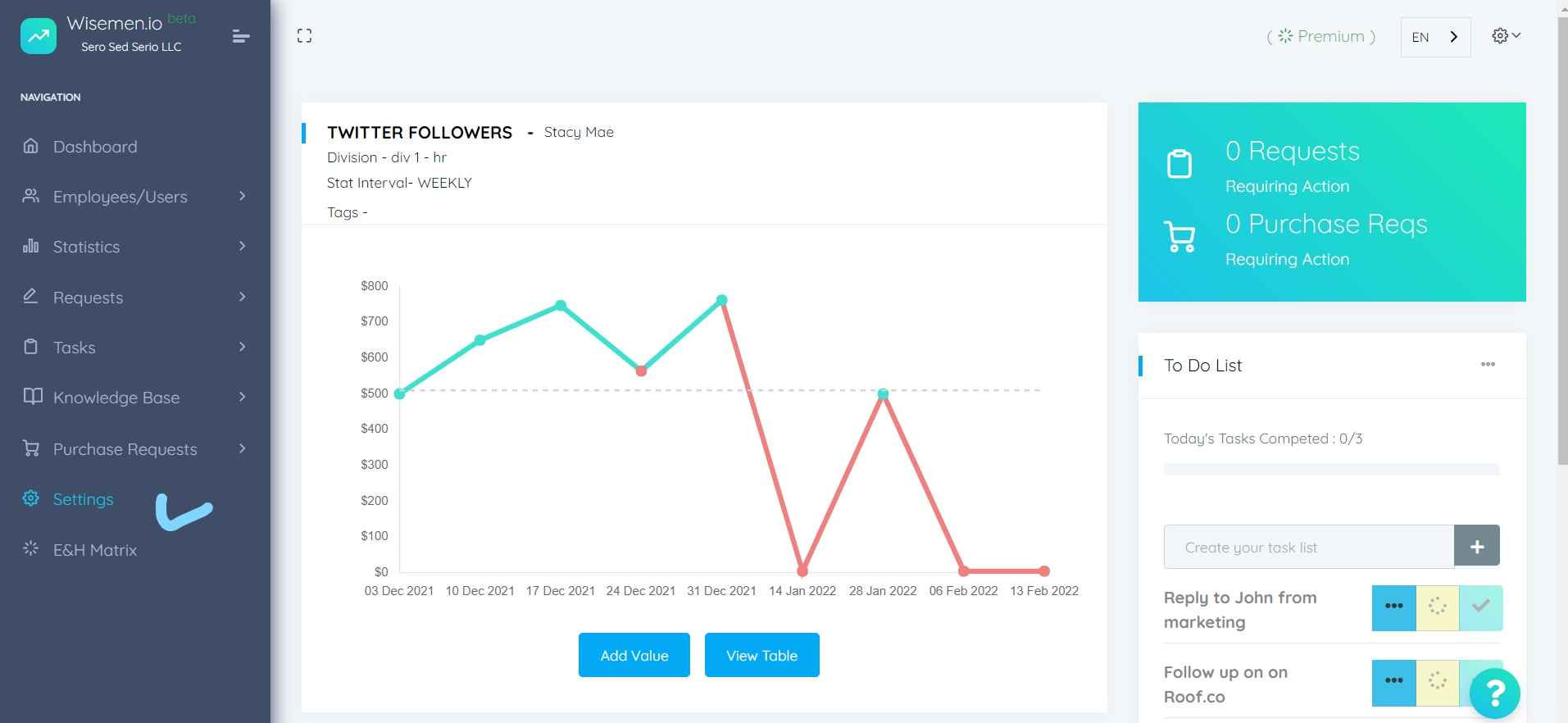
STEP 2
Scroll down to Company Staffs / Users,
STEP 3
Find the employee you want to activate, click on the "activate" button under the the action table
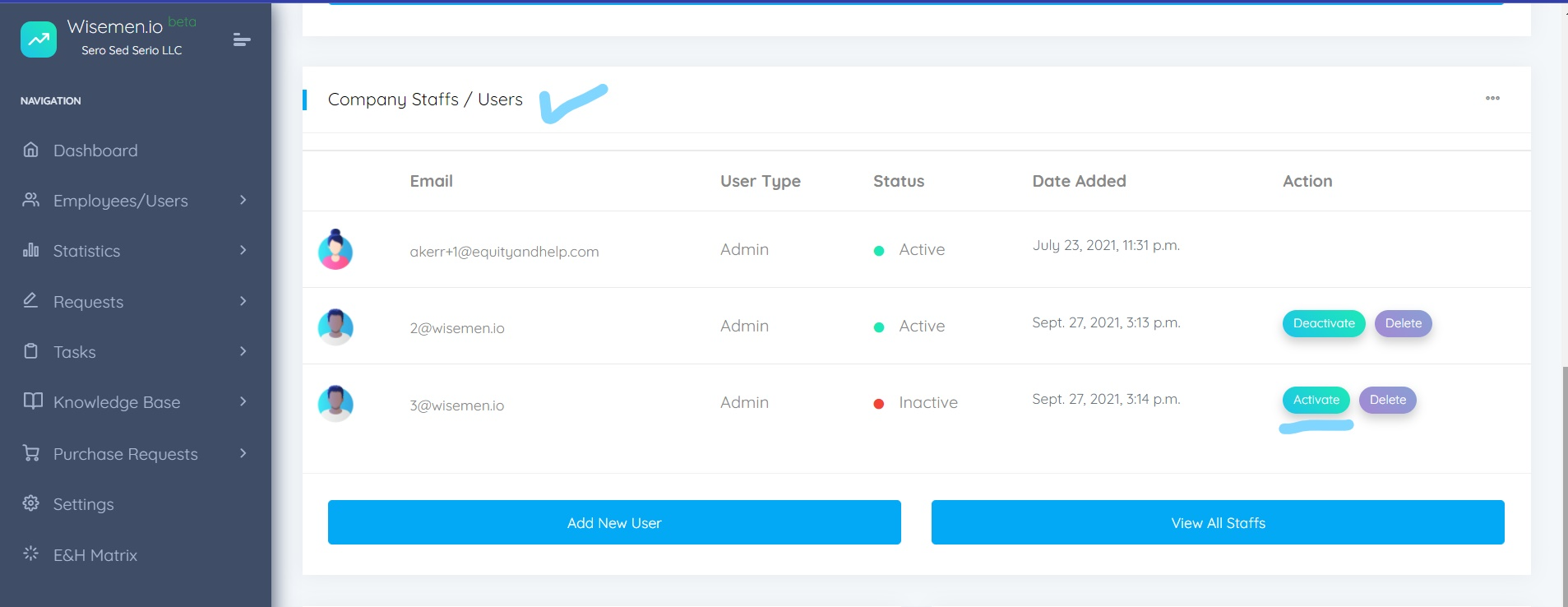
Note: The admin should set the Employee/user password in the profile section
To send an activation link to an employee's email follow these few steps
- STEP 1
Click on "Employees/Users" from the Navigation bar
- STEP 2
From the dropdown click "Company Employees"
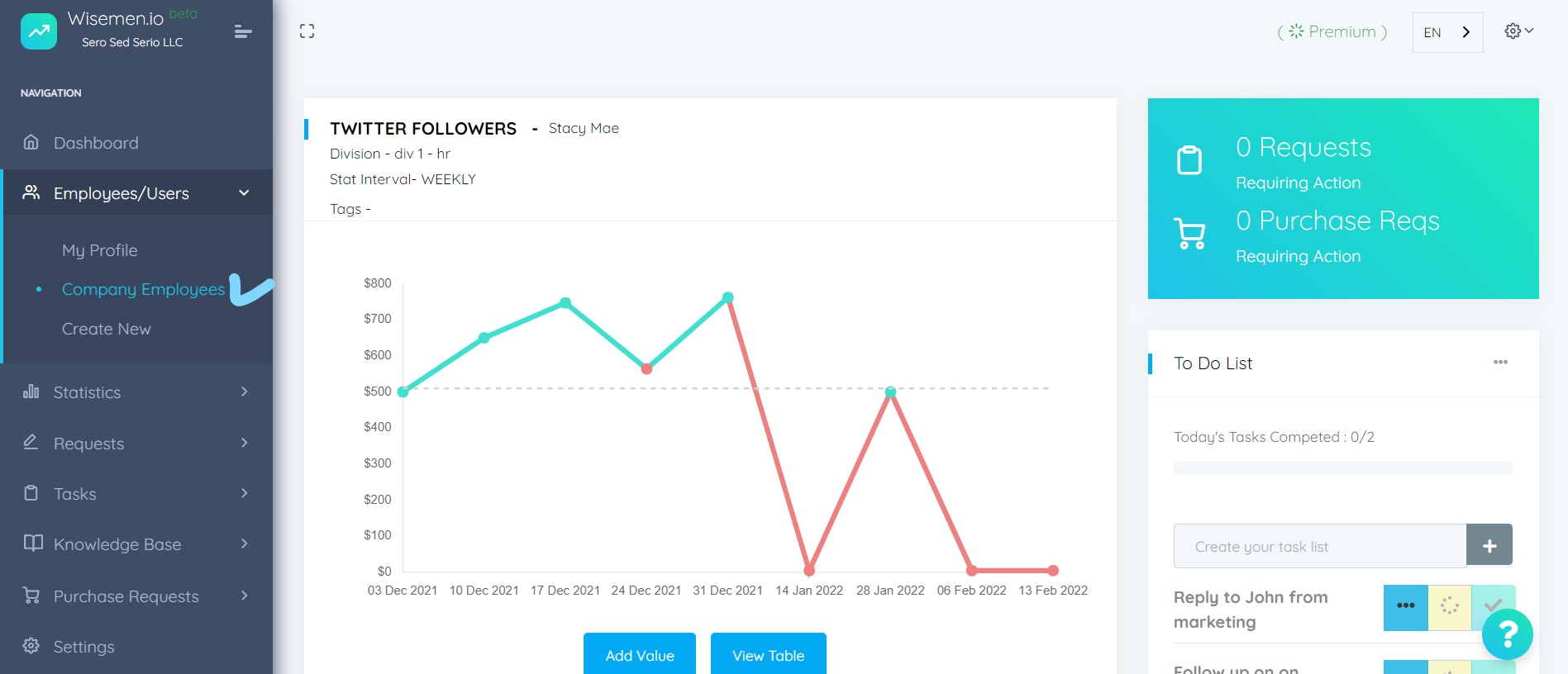
STEP 3
Click on "Inactive" and click on the "Send Activation Link" button in front of the employee's email