To create an article for your company, follow these few steps:
- STEP 1
Navigate to Humanagement.io and login to your account
- STEP 2
Click "Knowledge Base" from Navigation at the right side of your screen
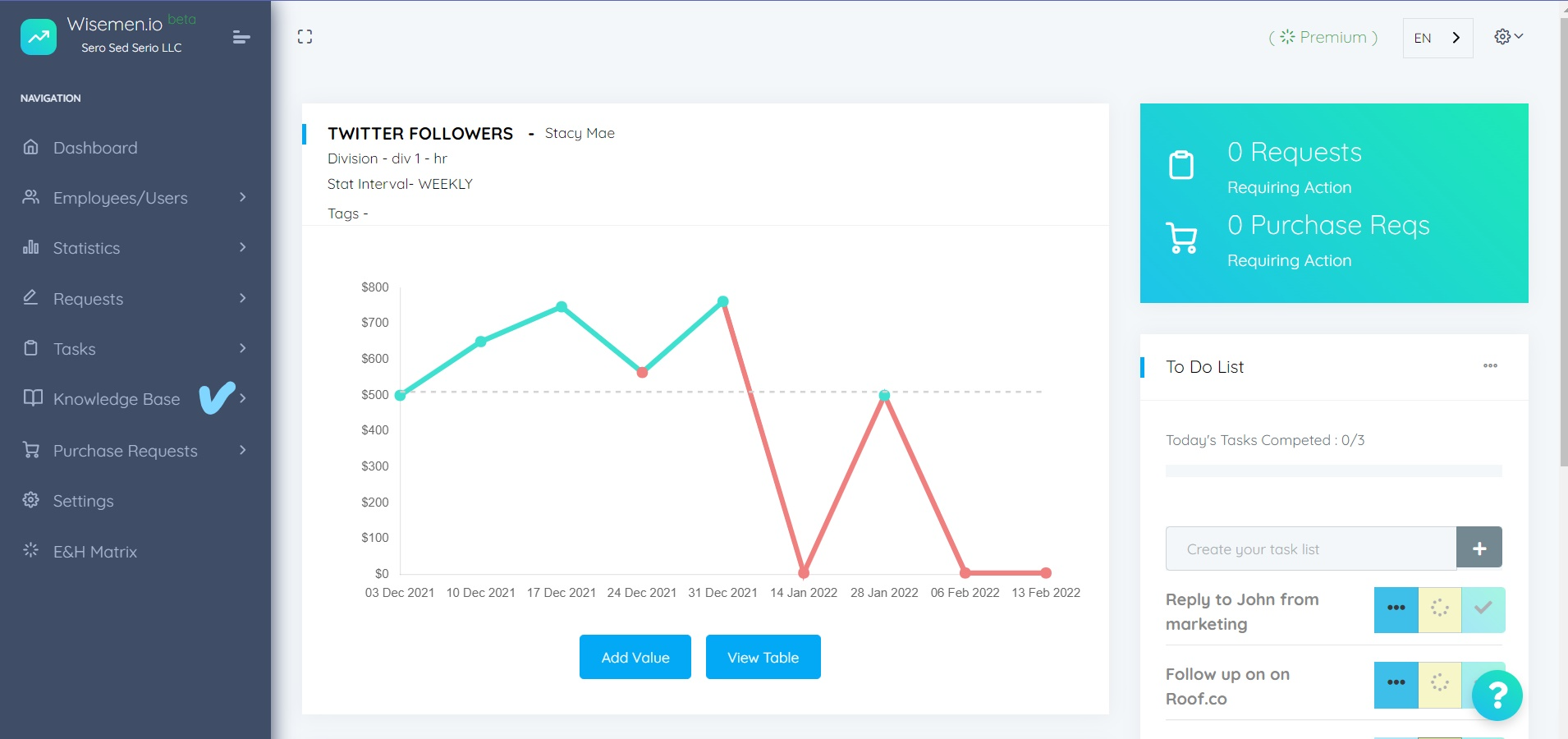
STEP 3
Click "Create New Article" from the dropdown
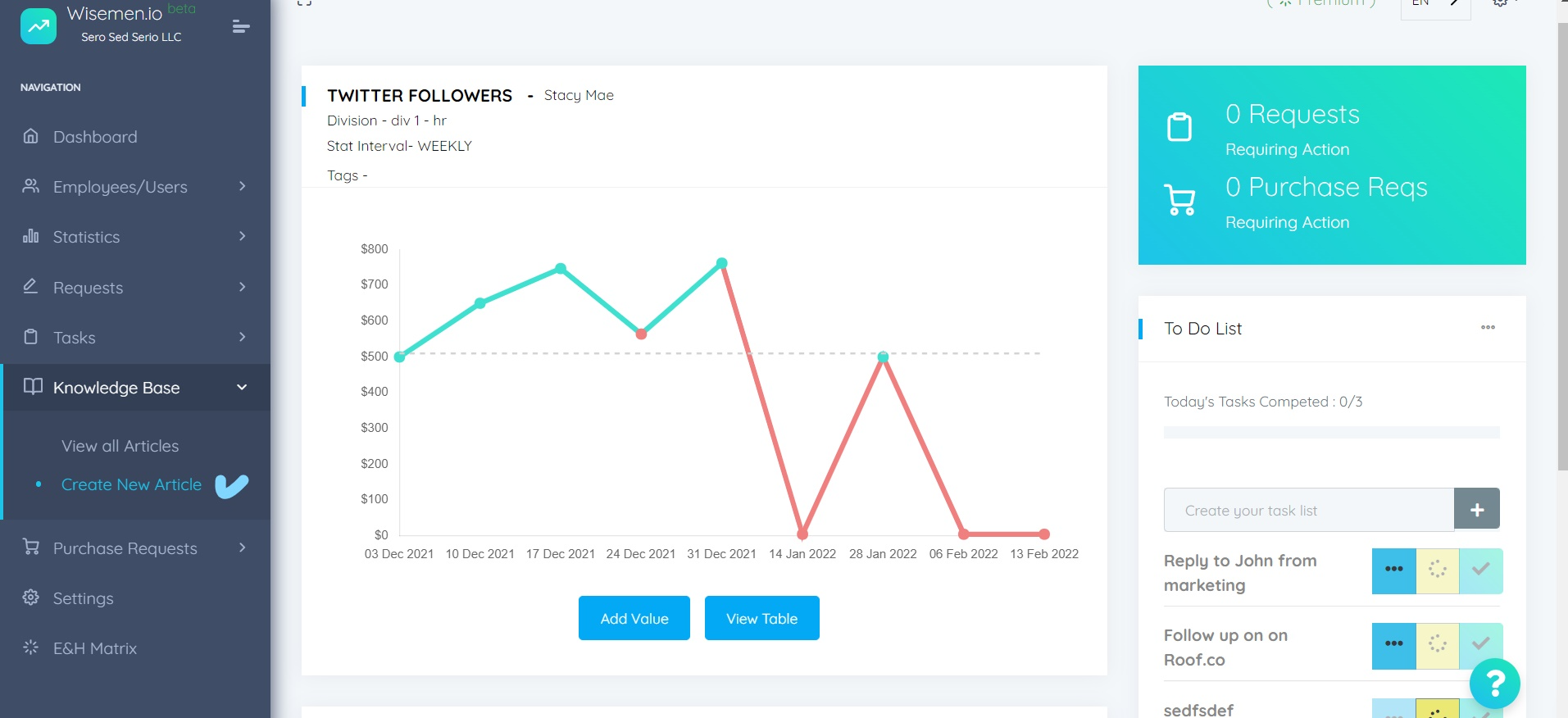
STEP 4
Enter the title of your article or policy here.
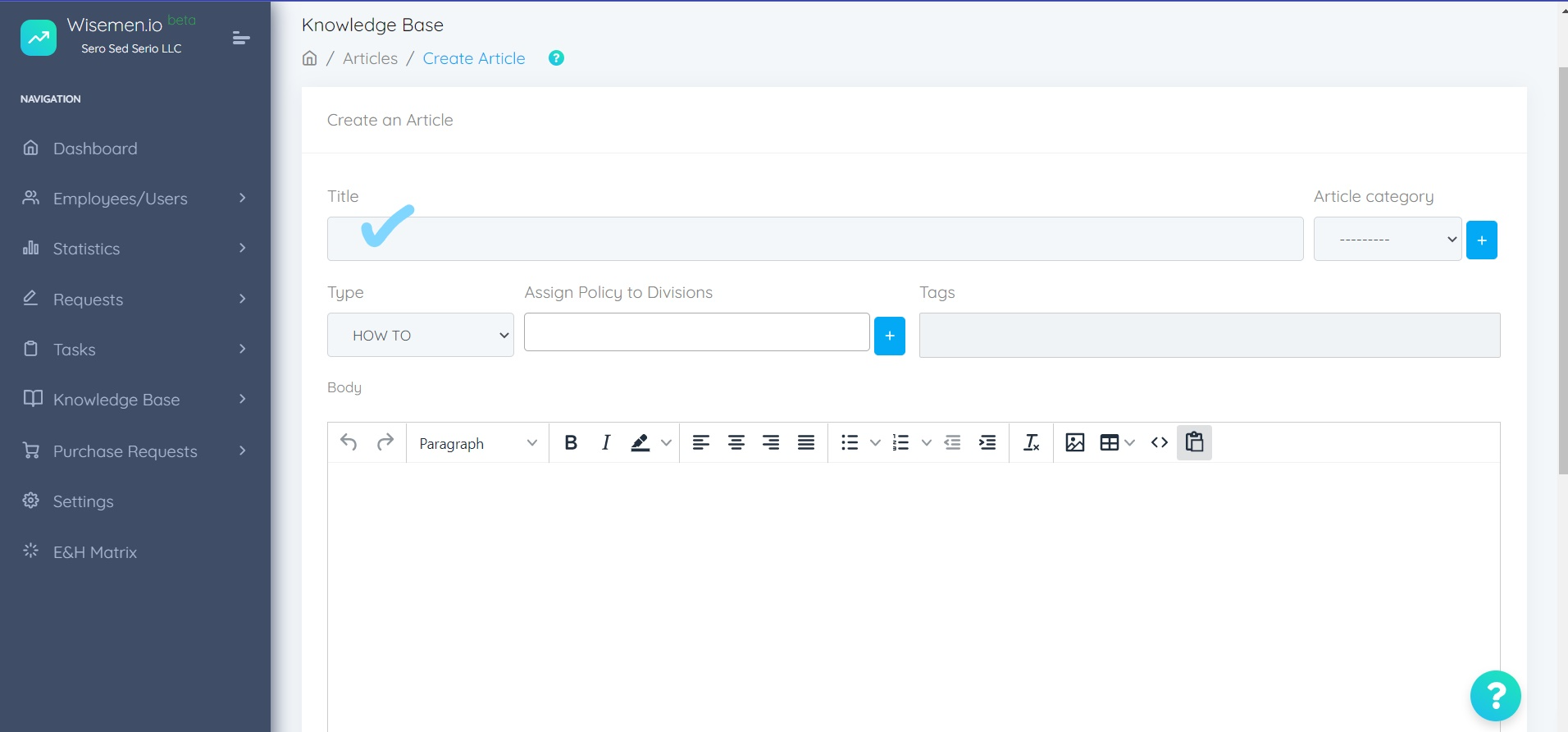
STEP 5
The type dropdown determines what kind of article you are creating.
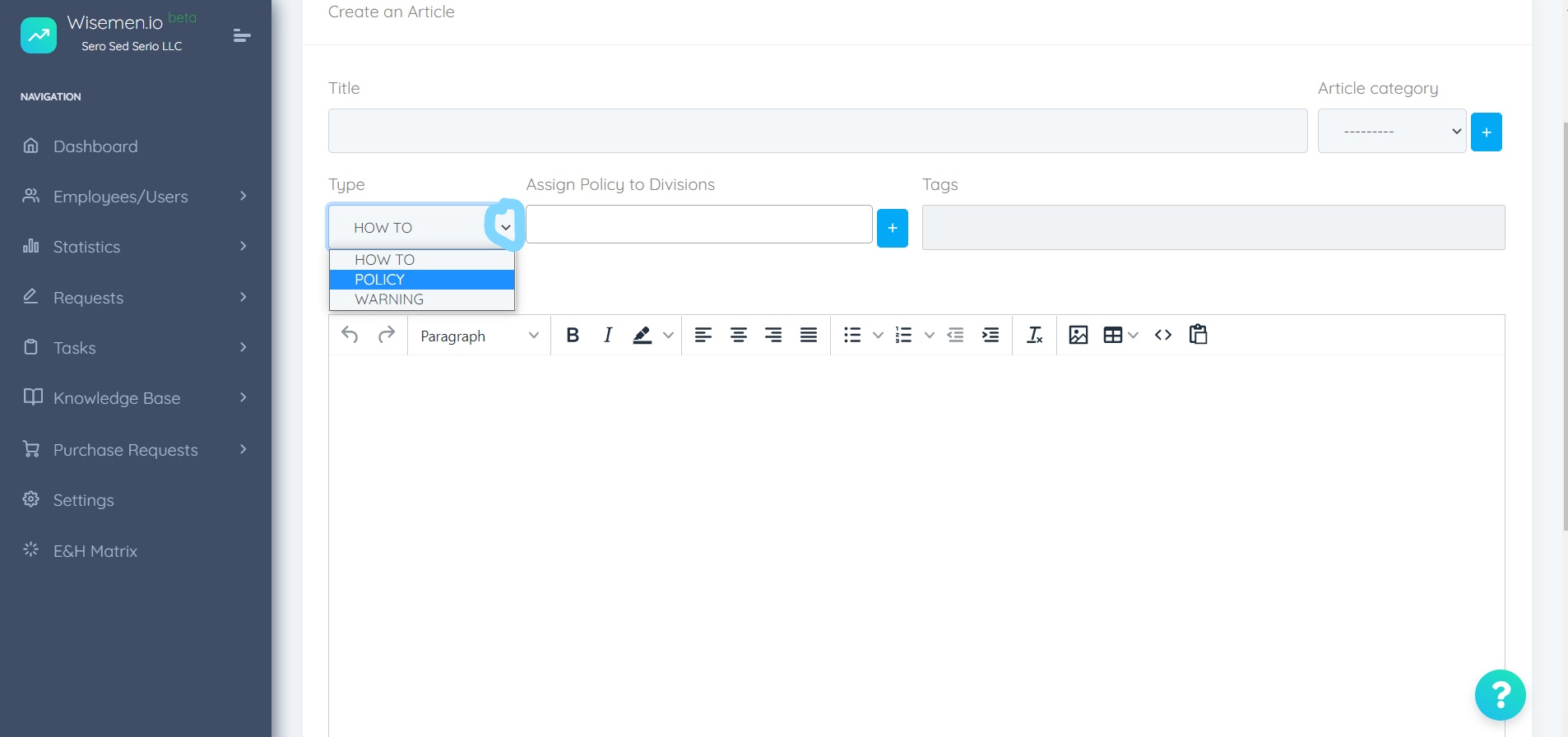
STEP 6
If your article is a policy, you can select the division(s) the policy applies to here.
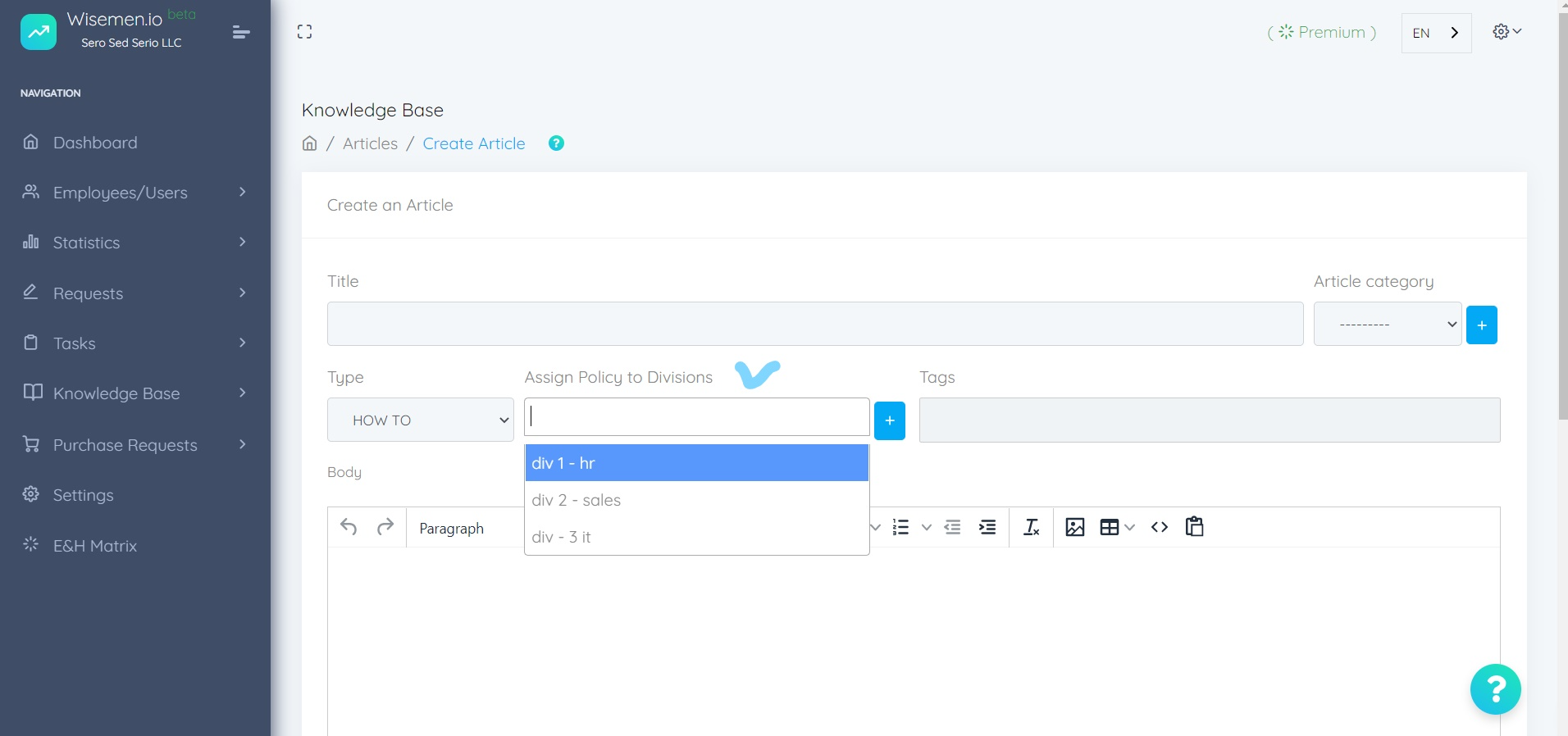
STEP 7
Enter your articles text into the body of this page.
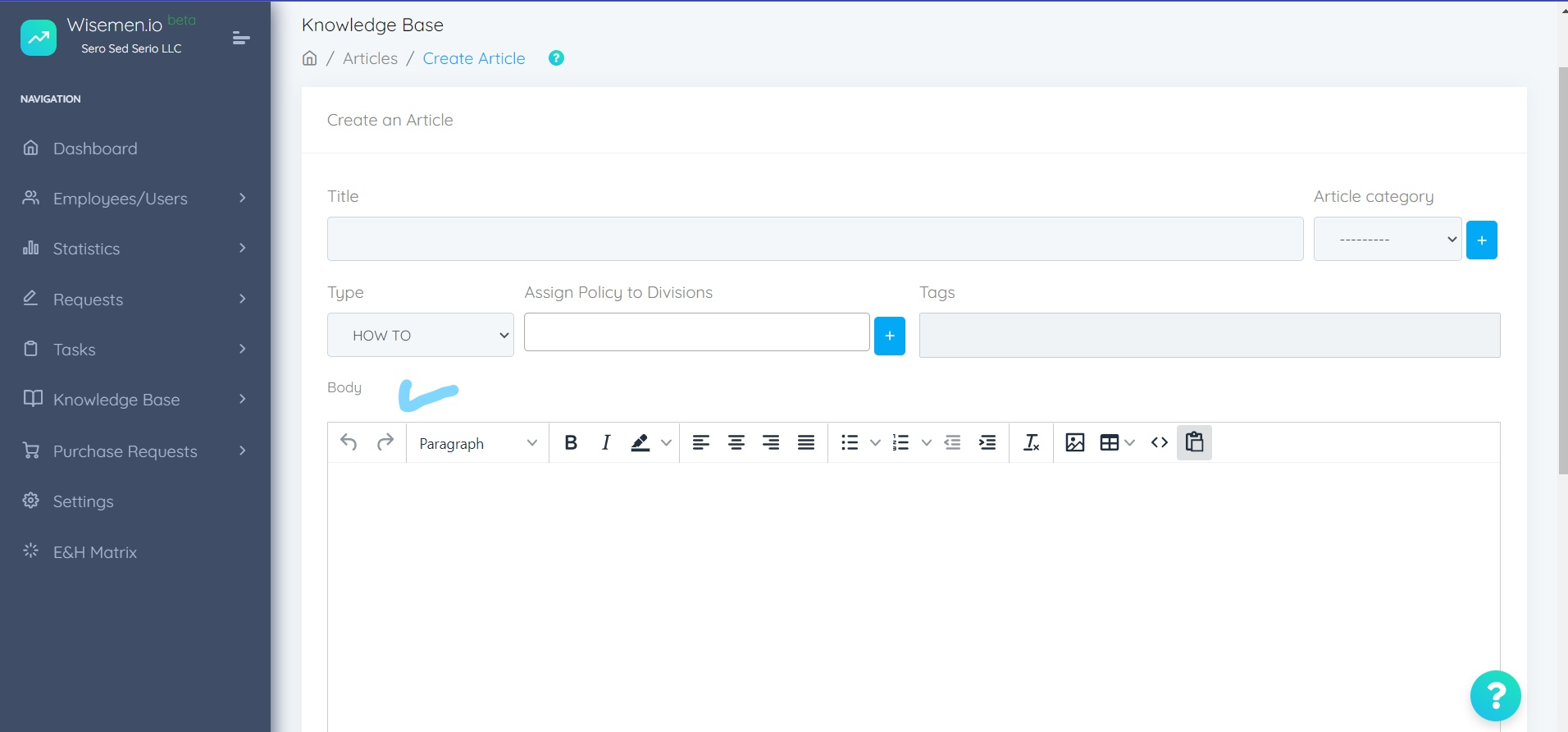
STEP 9
You can upload any necessary files here.
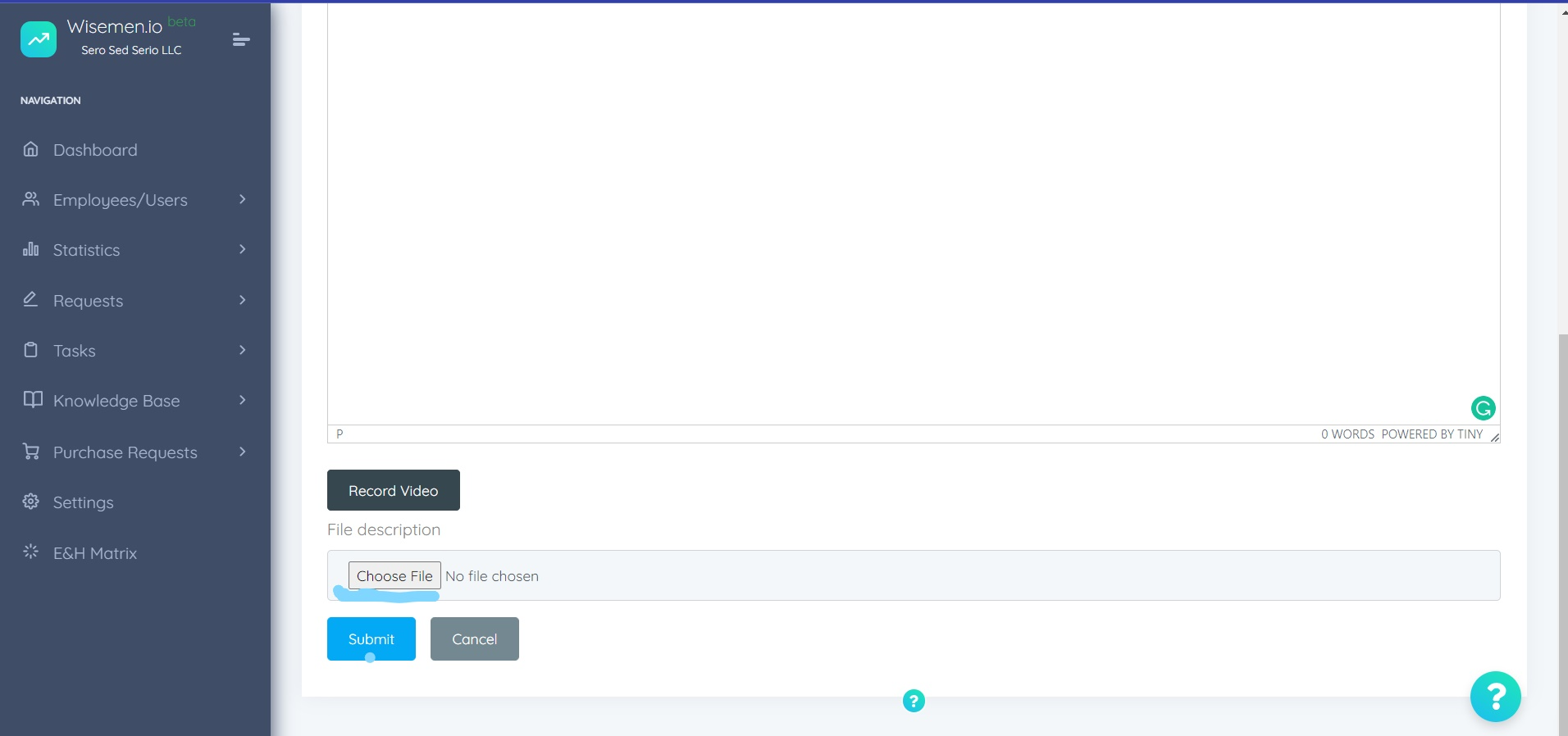
STEP 10
Click on the "Submit'" button


