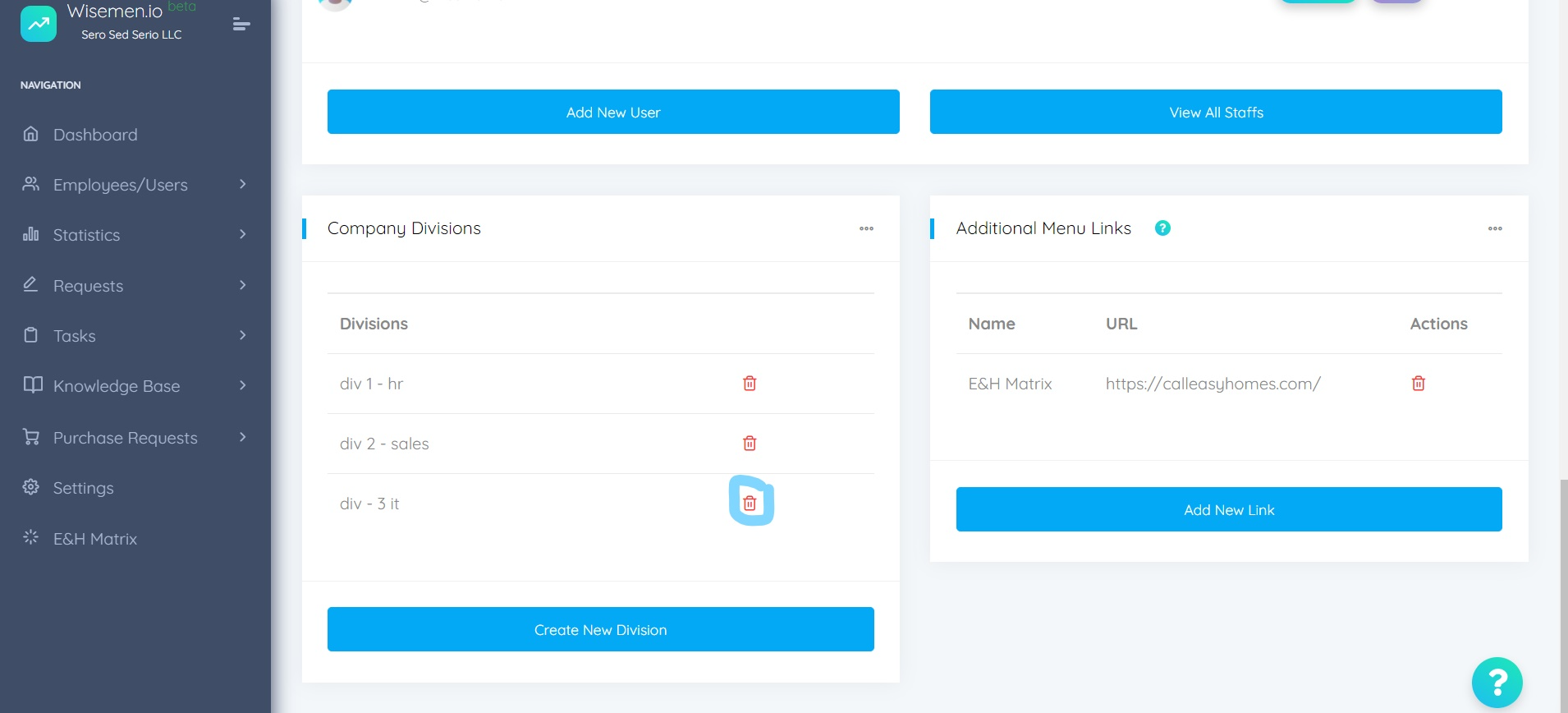To create or add a division, you need to follow these simple steps:
- STEP ONE
Log in to Humanagement.io using your work email and work password here.
- STEP TWO
Click on "Settings" from "Navigation" or top right of the "Dashboard"
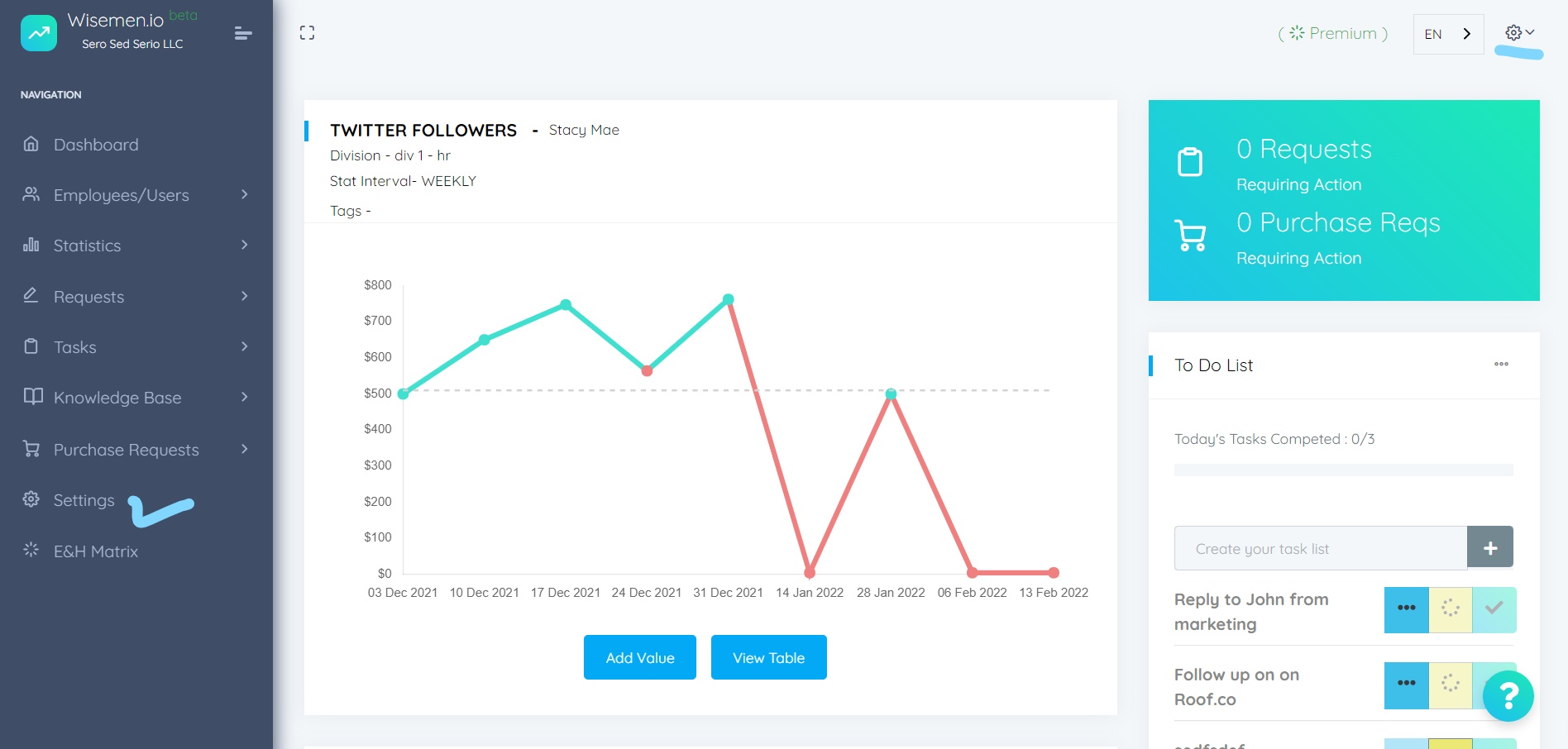
STEP THREE
Scroll down to the bottom of the settings page until you see the "Company Divisions" section and select "Create New Division".
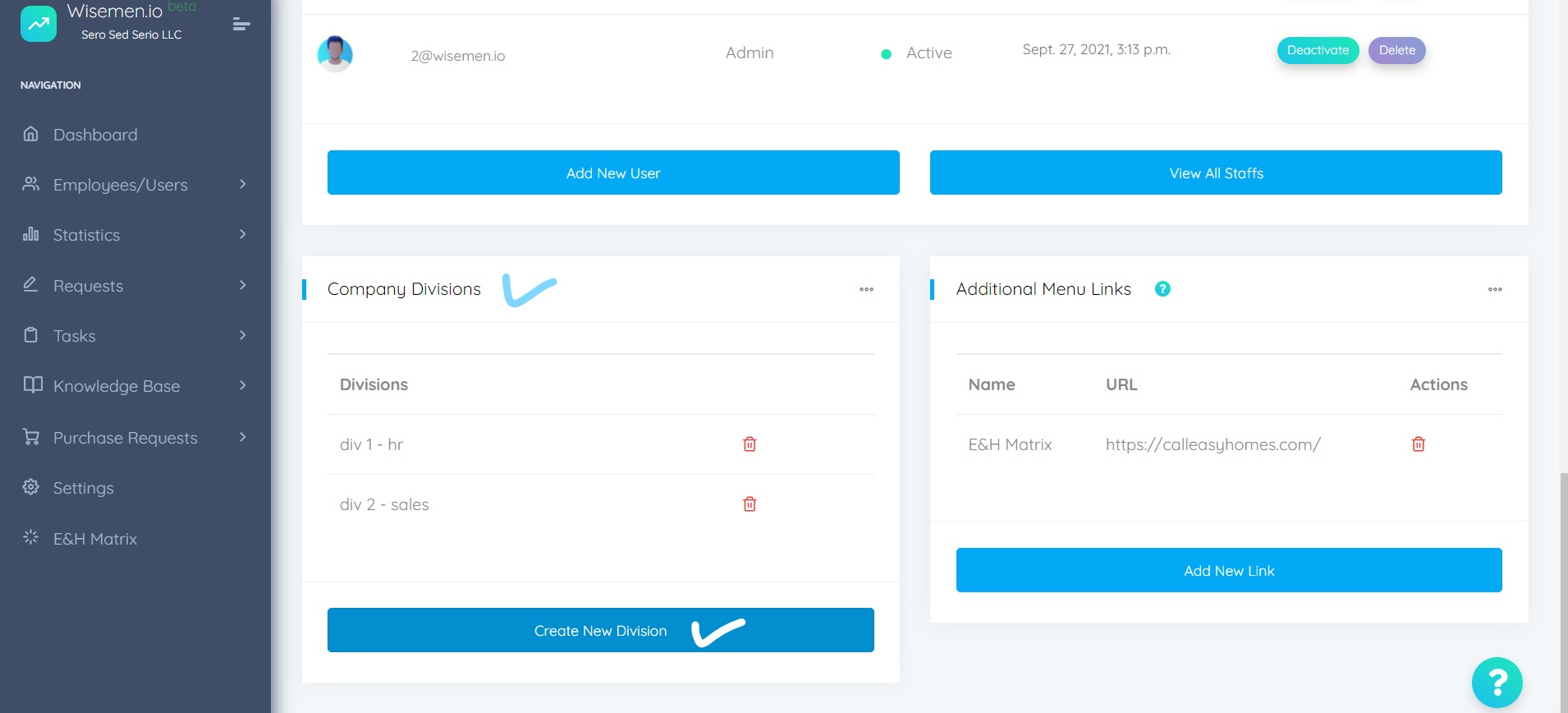
STEP FOUR
Name the Division appropriately in the "Division Name" field, and click on "Create".
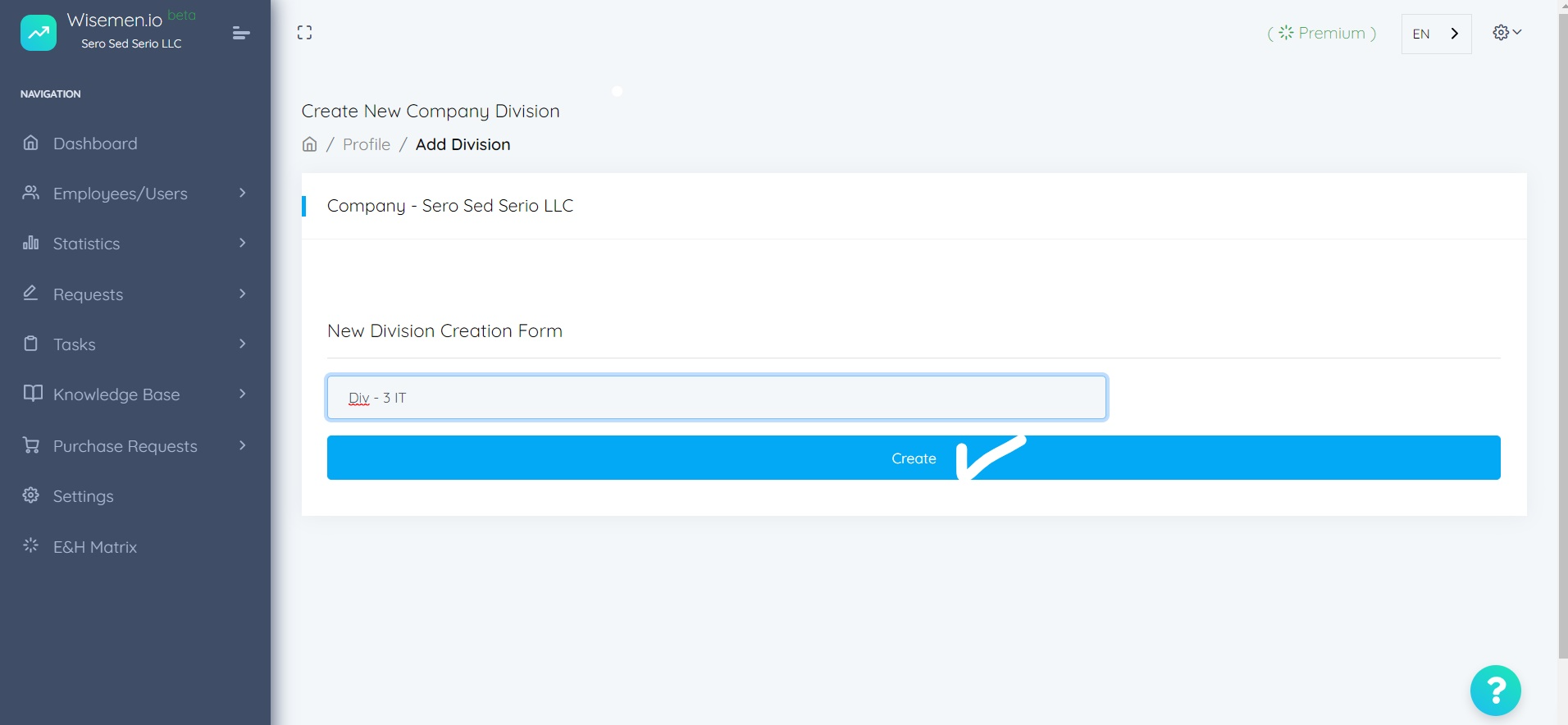
To view all your division or delete a division
- Go to "Settings"
- Scroll down to the bottom of the settings page until you see the "Company Divisions" section and view all your divisions
- To delete a division click on the "Button" with a delete icon in front of the division you want to delete